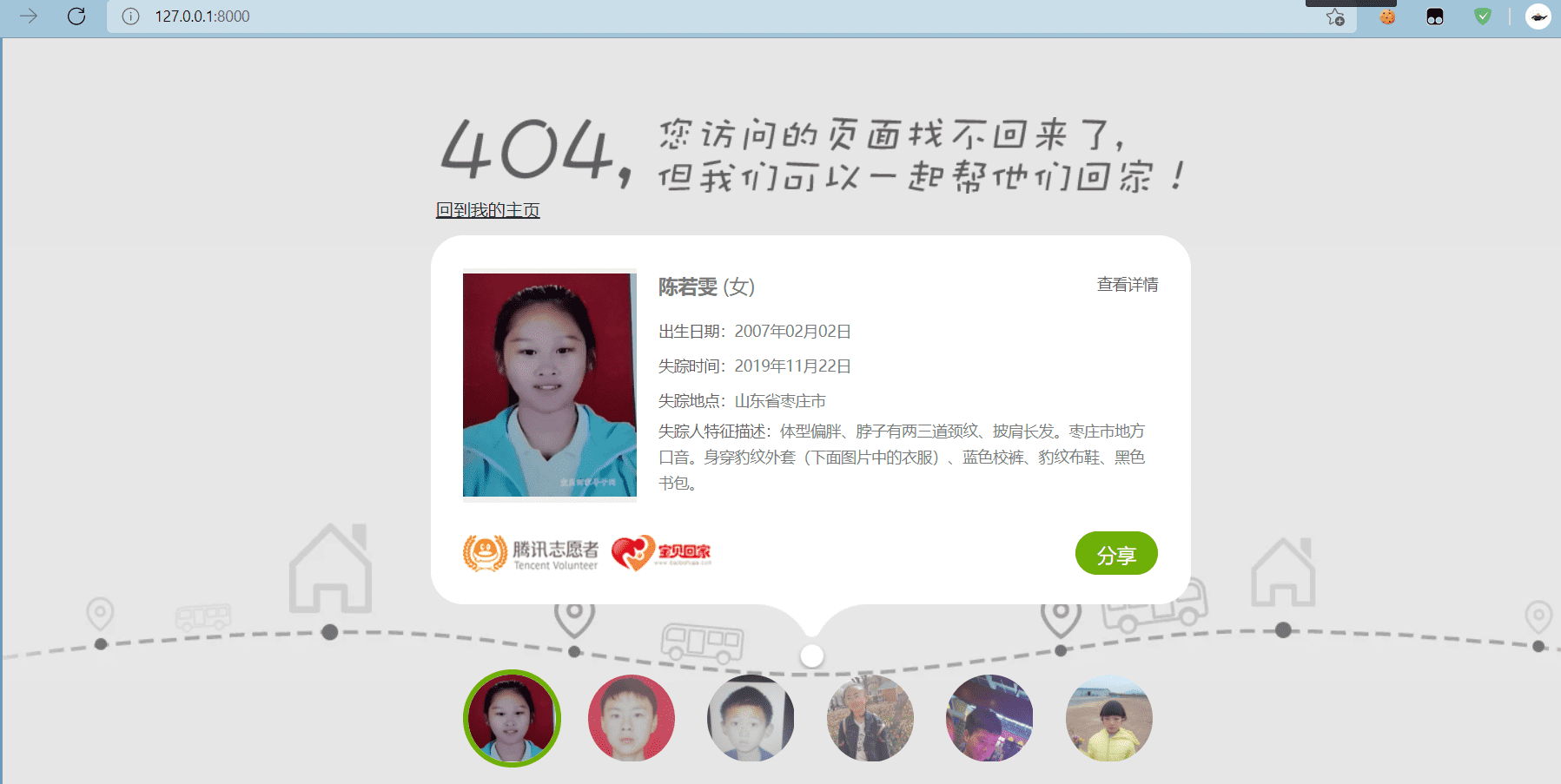Django3.2自定义404腾讯公益页面
记录下Django3.2版本如何自定义404腾讯公益页面
前言
- 项目名称:
project - 应用名称:
app settings.py需设置DEBUG = False才生效
下面出现的 project、app 需换成自己的
步骤
创建404.html
创建一个 ./app/templates/app/400.html 文件:
1 |
|
该 html 有两处需要更改:
homePageUrl:跳转的网站域名homePageName:跳转的链接文本
创建视图函数
在 ./app/views.py 文件中添加:
1 | from django.shortcuts import render |
添加全局路由
在 ./project/urls.py 文件末尾添加:
1 | handler404 = 'app.views.page_not_found' |
handler404:固定写法,其值是视图函数路径
效果图
访问一个不存在的路径: